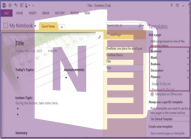|
Excel Solutions Team|Computer Training Centers |
| Home | Training Services | Courses & Schedule | Consulting | Room Rentals | Locations | About EST | Contact Us |
713.589.2655
Houston, Texas
210.568.3904
San Antonio, Texas
.
|
||||||||||||||||||||||||||||||||||
|
Administrative Essentials 3 Day Boot Camp Finally a class designed specifically for the Administrative Professional. In this boot camp, you learn the most commonly needed administrative tools in Microsoft Word, Excel, PowerPoint, and Outlook. Plus we'll introduce you to OneNote, a great tool for quickly organizing everything on the go! Full Course Description: Do you want to be able to work smarter in all of the most commonly used Microsoft Office applications? In this 3 day boot camp you will learn about the different sort and filter tools, how to share and track changes, effectively complete a mail merge, and the different save options across Outlook, Word, PowerPoint, and Excel. You will also learn how to create formulas, tables, charts, organizational charts or other diagrams, and work across Microsoft applications by linking your data, charts, and tables. Prerequisites: To ensure your success, each student should have a general knowledge of Microsoft Office.
Contact us for more information or to enroll in this boot camp Microsoft Excel 2013 Training Class Outlines:
Microsoft OneNote 2013 Training Course Outlines: Level 1 - Fundamentals Outlook 2013 Training Class Outlines: Level 1: Fundamentals Microsoft PowerPoint 2013 Training Course Outlines: Level 1 - Fundamentals Word 2013 Training Course Outlines: Level 1 - Fundamentals |
||||||||||||
|
||||||||||||