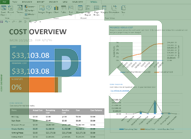|
Excel Solutions Team|Computer Training Centers |
| Home | Training Services | Courses & Schedule | Consulting | Room Rentals | Locations | About EST | Contact Us |
713.589.2655
Houston, Texas
210.568.3904
San Antonio, Texas
.
|
||||||||||||||||||||||||||||||||||
|
4-Day Boot Camp This boot camp will help you get familiar with all the concepts and tools of Microsoft Project. Create Microsoft Project Plans from the start of the planning, all the way to the executing actuals and reporting of your projects. Full Course Description: This boot camp is designed specifically for business users who want to learn to use Microsoft Project at an advanced level. This course is designed to familiarize you with the different features and functions of Microsoft Project, from basic to advanced, so that you can use it effectively and efficiently in a real-world environment. Prerequisites: To ensure your success, you should have general knowledge of project management concepts.
Contact us for more information or to enroll in this boot camp Microsoft Project Training Course Outlines Level 1 - Fundamentals |
|||||||||||||
|
|||||||||||||