 |
Excel Solutions Team|Computer Training Centers |
| Home | Training Services | Courses & Schedule | Consulting | Room Rentals | Locations | About EST | Contact Us |
713.589.2655
Houston, Texas
210.568.3904
San Antonio, Texas
| Course Links | |
| Resources | |
 |
|
.
|
| Office 365 - Get Work Done, Anywhere, on Any Device | |||
|
Office 365 is an integrated experience of applications and services, designed to help you pursue your passion and grow your business. Run your business with applications both familiar and new, empowering you to collaborate with others, plan schedules, create workflows, forms, and more, all from one place, wherever your work takes you. |
||
| What is Office 365? | |
|
Office 365 is a cloud-based platform of Office applications and other productive services available as a subscription service.
Users can access email, calendars, files and more from Excel, Outlook, OneNote, PowerPoint and Word on any device, anywhere. Office 365 also comes with a suite of additional apps like Teams, Flow, Forms, Planner and more, providing more productivity and collaboration across the enterprise. |
|
| Communicate, Collaborate and Share using Teams | |
| Microsoft Teams is a collaboration app that helps your team stay organized. Communicate easily, whether one-on-one or with an entire group. Use Teams to collaborate on files with others in real-time.
Teams is a centralized, secured location for everything you need. Manage and share files, contacts, calendar, and more apps relevant to your Team. All in one application. Customize and engage your coworkers using Teams by applying notes, chats, likes, mentions, websites, forms, and even other apps! |
|
| Create and Manage Schedules on the Go with StaffHub | |
| Cloud-based application to help your workers and managers work closer together from any mobile device. Employees can manage schedules, keep in touch, and communicate with other employers as often as need to.
StaffHub allows you to see your schedules, request time off, and trade shifts. You can quickly assign and complete tasks to address customer and business needs in the moment. Deliver and share employee resources and content to workers for things needed to do their job better. StaffHub capabilities are now in Microsoft Teams! |
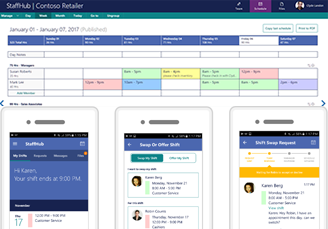 |
| Seamless Collaboration with SharePoint Online | |
| Empower sharing, collaboration, and communication over a cloud-based service, from anywhere using any device. With SharePoint, you can access internal sites or documents easily.
Use one centralized location, where people can collaborate on content, data and to stay on the same page. Share common resources and applications to build dynamic pages. Rely on powerful enterprise search to find files, sites and people using built-in intelligence. Easily set up security and access to sites, files, content or anything else loaded to SharePoint. |
|
| Create Surveys, Polls and Analyze Results with Forms | |
| Microsoft Forms is a tool used to quickly create a form, collect responses in real-time, and view automatic charts to visualize your data. Respondents can use any browser to complete the form.
Collect feedback from employees or customers using Surveys. Measure employee knowledge and topics to focus on using Quizzes. Identify team interests using Polls. Best of all, Microsoft Forms is deeply integrated with Office 365 apps like Excel, Teams, Sway, OneNote and SharePoint Web Parts, providing a seamless experience for basic data collection. |
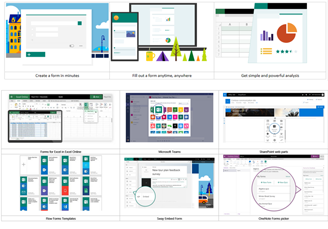 |
| Work Less and Do More with Power Automate | |
| Microsoft Power Automate is a cloud-based service that makes it easy for business users to build workflows that automate time-consuming tasks and processes across applications and services.
Set up alerts and notifications in conjunction with other apps (SharePoint, Outlook, StaffHub, Power BI, Planner, and Forms) Approve process requests, set up document reviews, or create email notifications and automate responses from different applications. |
|
| Organize the Team with Planner | |
| Take the chaos out of teamwork and get more done! Organize your team with Microsoft Planner from any device or anywhere you are!
Create new plans, assign tasks, and set due dates for tasks. Get progress reports on what has been completed and status updates. Share files and collaborate effortlessly, as well as organize work visually. Communicate or chat with the team regarding anything you are working on. |
|
| Other Office 365 Available Training | |
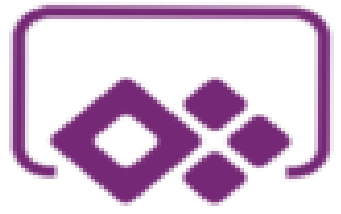 |
PowerApps |  |
Power BI | 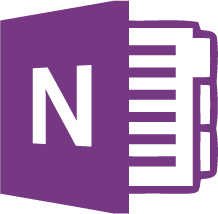 |
OneNote |
Build mobile and web apps with the data your organization already uses. |
Create actionable, dynamic, and engaging data dashboards to share with your company. |
Capture notes by typing, drawing or writing. OneNote lets your organize and reuse your notes across all of your devices |
|||
