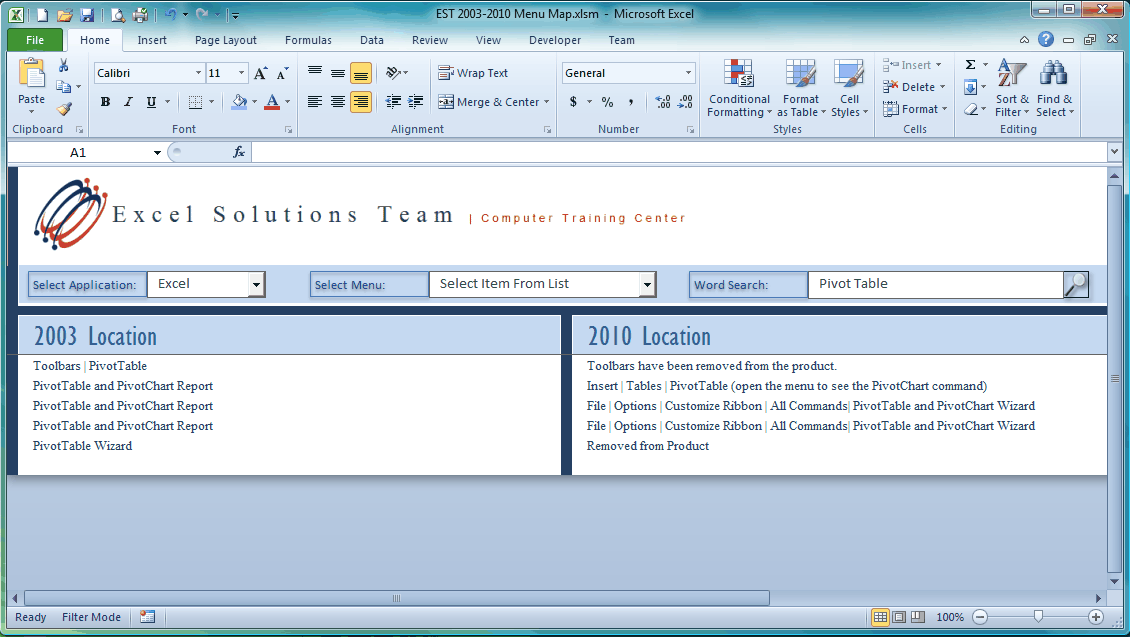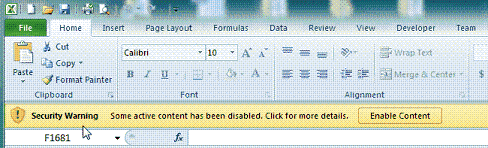|
Excel Solutions Team|Computer Training Centers |
| Home | Training Services | Courses & Schedule | Consulting | Room Rentals | Locations | About EST | Contact Us |
713.589.2655
Houston, Texas
210.568.3904
San Antonio, Texas
| Course Links | |
| Resources | |
 |
|
.
|
||||||||||||||||||||||||||||||||||
Microsoft Office: Menu Mapping Tool |
Overview
|
Instructions:
- Click on the link above and save the file to your computer.
- Open the workbook in Excel.
- Because this workbook contains macros, you will need to press then Enable Content button:
- Once open, you should do one of the following:
- Select an Application and Menu from the drop down lists.
- Or enter a word search (for example 'Print Preview')
Excel Solutions Team is committed to helping you increase productivity by improving your knowledge of the tools you use everyday. Contact us at 713.589.2655 for pricing and registration information.
|
||||