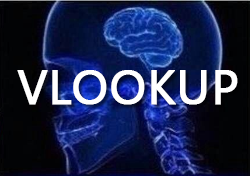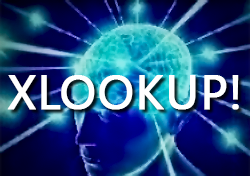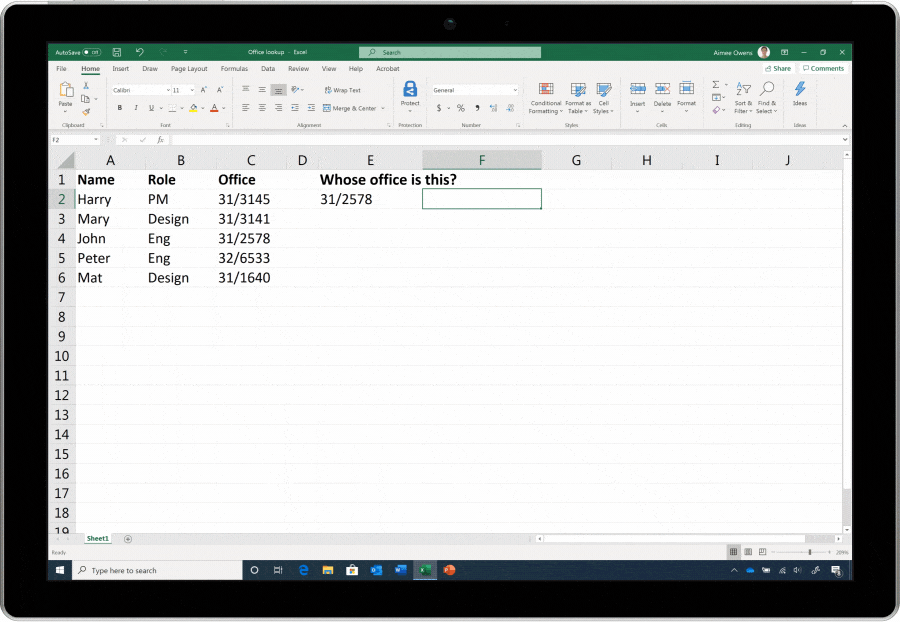|
|
|
| XLOOKUP - Changing Lookups in Excel Forever |
|
|
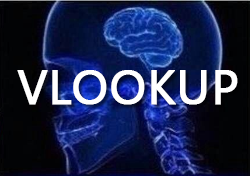 |
In Excel, many times we need to return a value based off of a unique, lookup value.
The most common function used for this is VLOOKUP.
Without training, many struggle with this function, as there are a number of rules to follow when using VLOOKUP.
How many times have you modified the layout of your data to make VLOOKUP work, or wondered what a Column Index Number is? |
|
 |
For more advanced Excel users that want to avoid the restrictions of VLOOKUP, there is INDEX and MATCH.
The INDEX function allows you to find a value from the intersect of a specified row and column number.
The MATCH function returns either the row or column number, based off of the lookup value. Two MATCH functions are then nested inside an INDEX function. This can get complicated. |
|
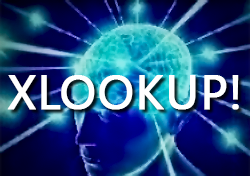 |
For Office 365 Excel users, XLOOKUP is literally the best thing ever.
Tired of changing the layout of your data for VLOOKUP?
You can now search in rows or columns, left to right, right to left very easily. No Column Index Number required!
You can also choose the return value when nothing is found, and use wildcards for partial lookup values! XLOOKUP! |
|
|
| See XLOOKUP IN ACTION |
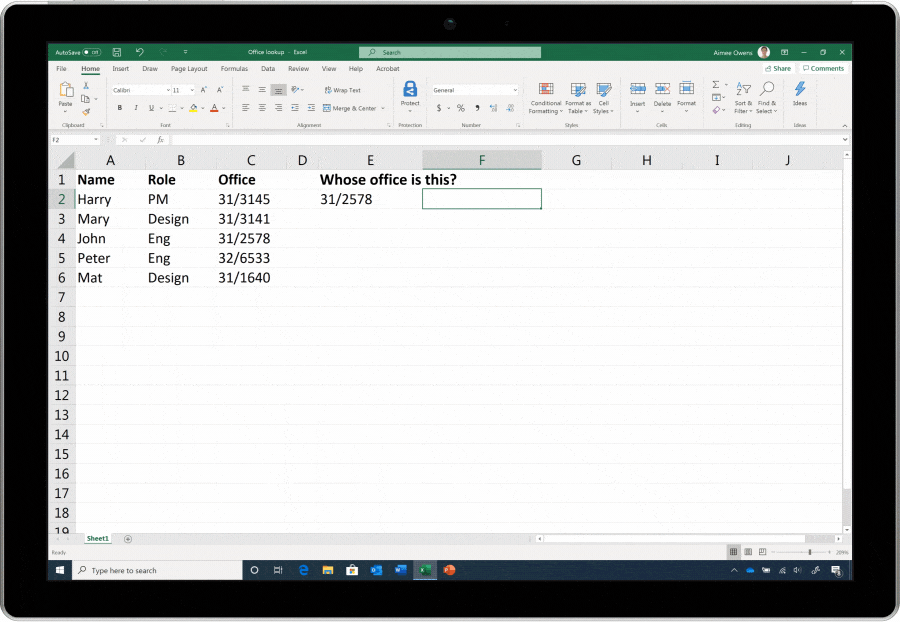 |
|
|
|
|